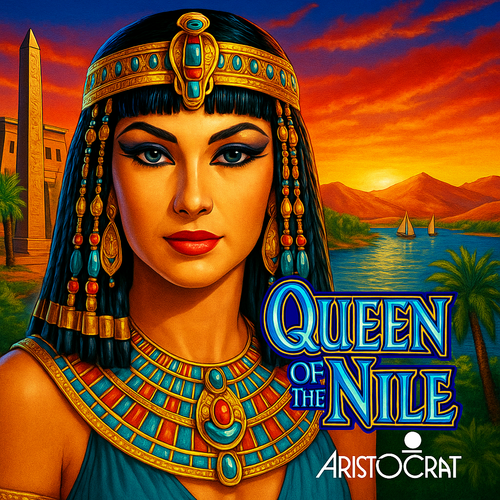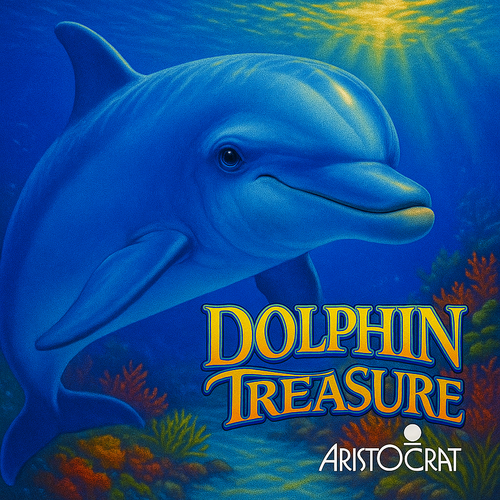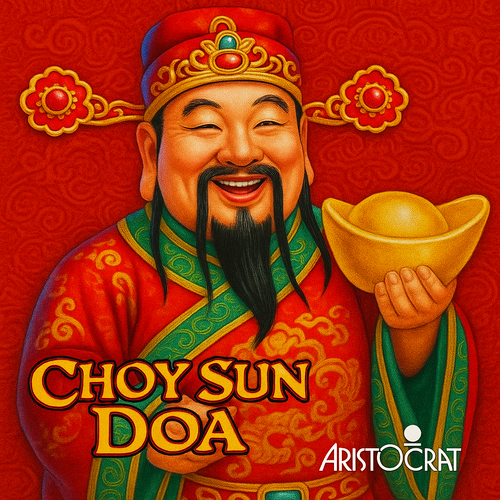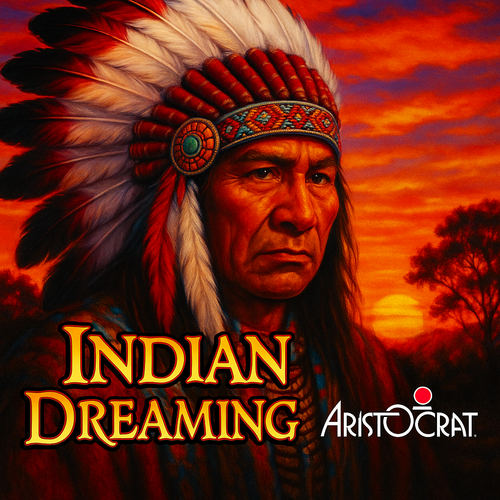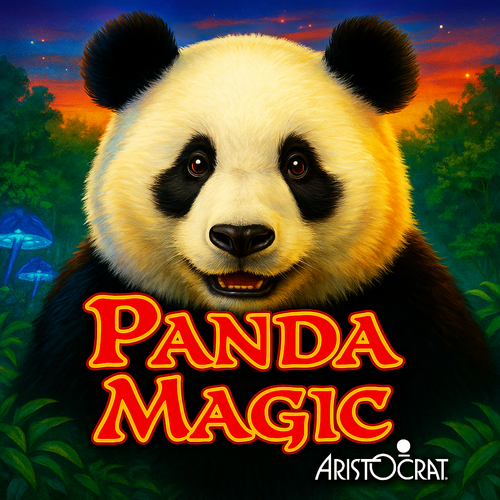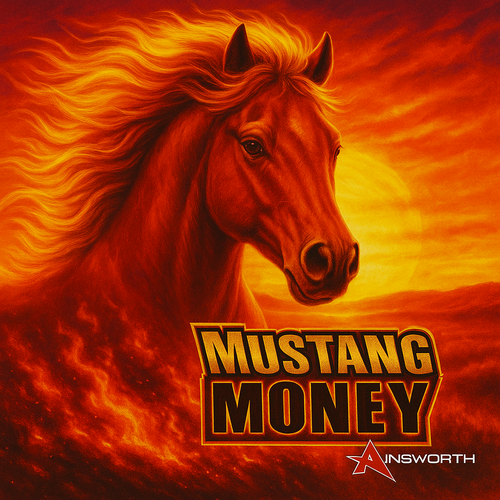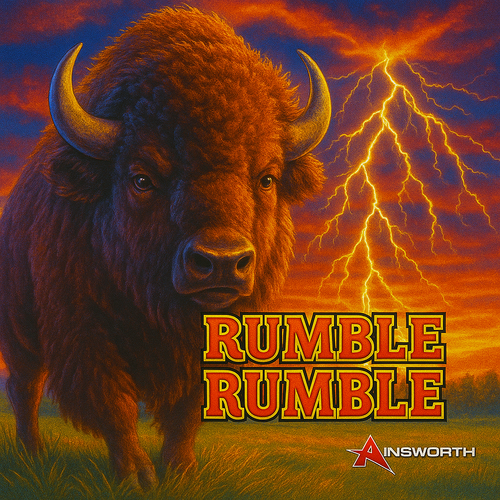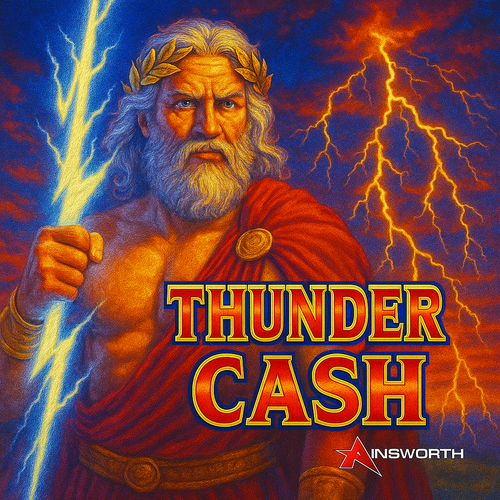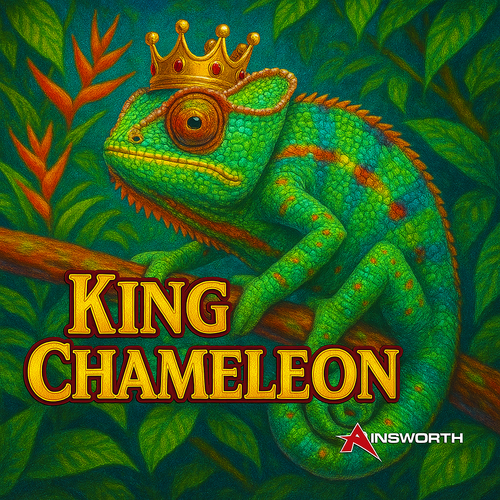Mobile-first slots: how smartphone games are created
Introduction
Mobile-first slots are designed with a priority on smartphones and tablets. The main goal is to provide instant availability, smooth animation and convenient touch control with minimal battery and traffic load.
1. Technology stack selection
HTML5 + JavaScript/TypeScript: The basic standard for cross-platform browser and hybrid applications.
Canvas/WebGL: hardware accelerated rendering of 2D- and 3D graphics.
Game engines: Phaser, PixiJS, Babylon. js (for WebGL base) or Unity WebGL - the choice depends on the level of interactivity and the required graphics quality.
PWA and native wrappers: Progressive Web App allows you to cache resources and work offline, and Cordova/Capacitor or React Native wrappers give access to native APIs.
2. Adaptive interface and UX
Finger-by-finger layouts: buttons and controls must be at least 44 × 44 dp to eliminate accidental poking.
Vertical and horizontal orientation: Most slots optimize the interface for vertical mode (portrait), but bonus screens can work in landscape mode.
Loading indicators: mini progress bars and skeleton loading for instant launch without a "white screen."
Simplified settings menu: a maximum of two or three icons on top of the playing field - access to setting sound, balance, spin history.
3. Performance optimization
Graphics compression: using WebP and sprite atlases, minimizing the number of texture downloads.
Lazy loading: dynamic loading of bonus phase resources and audio only when called.
FPS control: automatic limitation to 30 FPS for low battery or weak processor; smooth adjustment via requestAnimationFrame.
Profiling and "memory budget": regular analysis of memory leaks and delays using built-in browser developer tools and adaptation to Android WebView and Safari Mobile.
4. Working with network and traffic
Static caching: Service Worker in PWA saves the engine and main pictures so that restart occurs without loading.
Minimizing requests: aggregation of API calls, return of different formats (depending on DPI).
Dynamic quality adjustment - Slow connection automatically lowers the resolution of animations and textures.
5. Testing on devices
1. Wide range of devices: from iPhone SE to Android flagships with a large screen and various DPI.
2. Automated scripts: using Appium or BrowserStack to test critical scenarios: launch, spin, bonus, orientation switching.
3. Manual testing: checking touch gestures, volume, vibration, offline mode and saving progress.
6. Design features and sound
Simple animations: short cycles, "light" particle effects so as not to overload the GPU.
Surround and spatial sound: using the Web Audio API to adjust the immersive effect, but taking into account the limitation of the number of simultaneously played tracks.
Intuitive clues: minimalistic highlights of winning combinations and light tactile (vibration) effects when winning.
Conclusion
Creating mobile-first slots requires a thoughtful choice of technologies, strict resource optimization and focusing on the convenience of touch control. Balancing graphics quality, animation smoothness and battery savings is the key to a successful product that will be in demand on any smartphone.